Hello everybody! Today I will introduce to you a new tool which is Padlet. Let's look at it.
What is Padlet?
Padlet is a service that allows users to create their own digital canvas. From a mobile device or a Personal computer, the user can upload text, videos, and photographs. Padlet's attractiveness for classroom use stems from the fact that multiple users can post to the same board at the same time, making it ideal for collaborative work and project creation.
Padlet is a tool that both students and teachers can use. You may construct an online post-it board using Padlet that you can share with any student or teacher. Simply send them the unique Padlet link. You can add ideas anonymously or with your name on Padlet. It's simple to use and quite useful.
Anyone with the Padlet board open on their smartphone or computer may see what's on it and what's being written. Students simply need to get a smartphone and begin uploading small sticky notes on the internet. They can quickly view all of the ideas that have been gathered on the instructor board.
How can we use Padlet?
Padlet is simple to use in the classroom. You can either download the Padlet app for Apple or Android or go to the Padlet website.
Create an account and create your own board here. After it is done, you must deliver the board to your students. It's simple to share a Padlet board by using a QR code or a link. There are more ways to share, but these are the most obvious. Allow your students to paste the link into their browser or Padlet app. They can ‘continue as guest,' which means they don't have to create an account and can simply scan the QR code with the Padlet app or type in the URL. They'll be led to your first Padlet board shortly after that.
And you can see below the padlet that I have created:




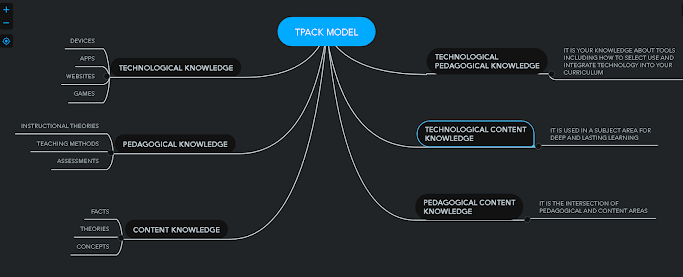

Yorumlar
Yorum Gönder