Hello everyone, Today we will look at another application that is Voki. Do you want to help your students develop their technology and 21st-century skills? Then you should check out Voki.
Voki is a free Web 2.0 tool that allows kids to make animated characters that speak. The platform includes instructional tools, such as lesson plans submitted by teachers.
Voki users may make characters that look like real people, animals, or cartoons. Voices can be recorded with a microphone or over the internet, or they can be uploaded as an audio file. Characters can be exchanged via social media, email, and embed code once they've been completed. And you can see my avatar below.
Users with free Voki accounts can generate an unlimited number of characters. Those who upgrade to a paid Voki Classroom subscription will record a total of 90 seconds of audio using pre-made historical figures and scenes.
Voki also allows you, as an instructor, to engage students in any subject area using an easy, free resource that is accessible at any time and for almost any reason.
I made a list for you below to see the some advantages of using Voki in class.
- It is free
- It is funny and children like it and they want to engage with it
- It is child friendly
- When using no special equipment required
- It is safe because students' accounts are anonymous
- It is useful across the curriculum
- It develops the students' speaking skills
- It is an exciting way to present work
- It boosts confidence of students when talking in front of the class




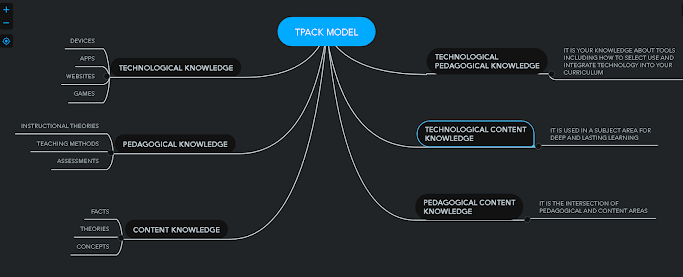

Yorumlar
Yorum Gönder