Hi again! In this post I will talk about another online tool for teachers that they can use for their class more attractive. Let me introduce you Edpuzzle.
Edpuzzle is a video editing and formative assessment tool for teachers that allows them to cut, crop, and arrange videos online. But it also accomplishes a great deal more.Unlike a conventional video editor, the goal here is to get clips into a format that allows teachers to interact directly with students on a topic. It also has the ability to include content-based tests, as well as a variety of controls that allow for the use of video in even the most restrictive school environments.
The end result is a cutting-edge platform that is both engaging for students and simple to use for teachers. It's even jam-packed with curriculum-specific content to aid teachers in their work with students.
YouTube, TED, Vimeo, and Khan Academy are just a few of the places where you can find video material. You may also choose videos from a curriculum library that is divided into sections based on subject type. Teachers and students may also use the Edpuzzle project to make their own videos. Combinations are not possible at the time of publication, so only one video can be used at a time.
How can we use Edpuzzle?
You can create an account on Edpuzzle to create a room where you can edit videos. You can then choose from a variety of sources to import videos to edit. Once you've found a video you want, you can watch it and ask questions at appropriate points. After that, all you have to do is assign it to a class.Teachers will then track their students' progress in real time as they work through the videos and assignments assigned to them.
And you can see my edpuzzle account and the video that I shared with my students above.
I think it is a good tool for teachers to use it for providing listening and visual activities.




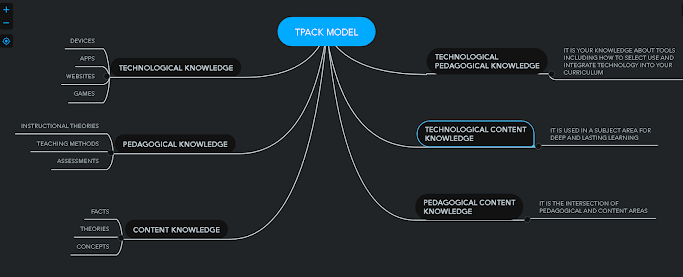

Yorumlar
Yorum Gönder