Hi! I want to share an extension with you that can be used to create interactive and engaging presentations. This extension is Pear Deck. Pear Deck's interactive feature allows instructors to create engaging Google Slide presentations and test their students' comprehension in a relaxed environment.
So, why I am suggesting you to use this extension? Let’s look at the reasons. ·
- Pear Deck is an interactive presentation platform that you use in accordance with your Google Drive account to create your presentations.
- It is easy to put into practice and work with other instructors who are teaching the course. ·
- It provides input to teachers on students' comprehension of the course. content through informal evaluation questions ·
- It assists in the creation of an active learning environment. ·
- It is both engaging and helpful to the students' learning in the course.
- It creates code for your presentations, ensuring that they work properly.
Now I'll quickly describe how you can use this extension to enrich your classes. After searching for Pear deck in your web browser and logging into the site, you must log in with your email address. After entering your school's name and zip code, you can easily start preparing your presentations. You can also connect your Pear Deck account to your Google Drive account and use Google Slides to continue your lessons. As a result, you don't need a separate Pear deck site to do whatever you want.
If
you use this extension, it will help you in so many fields of teaching and learning
, and the lessons will be more productive, entertaining and interactive.



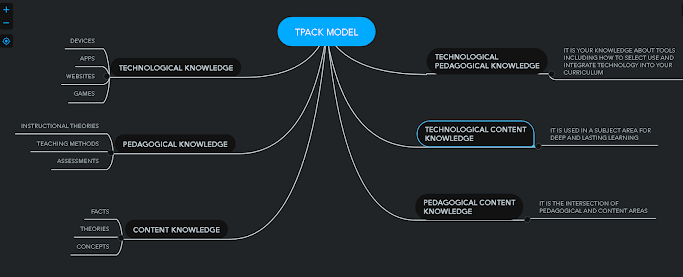

Yorumlar
Yorum Gönder