Hi everybody! In this post I will talk about another tool which is "Thinglink". So, what is it and how can we use it?
ThingLink is a handy app that makes annotating digital goods a simple. For tagging, you can use images, your own photos, videos, or 360-degree interactive imagery. You can allow students to interact with the media by adding tags, allowing them to extract more information from it. ThingLink's power is in its ability to integrate a wide range of rich media. Add your own verbal prompts, link to an useful website, embed graphics in movies, and more.
And also, ThingLink isn't just for instructors. It can also be a great tool for developing and submitting work, as it encourages students to combine multiple sources of information and overlay them into a single cohesive piece. ThingLink is available both online and as an app for iOS and Android. As the information is saved on the cloud, it has a low impact on devices and is simple to transmit by a link.

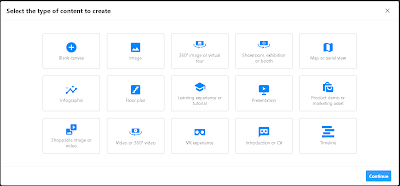

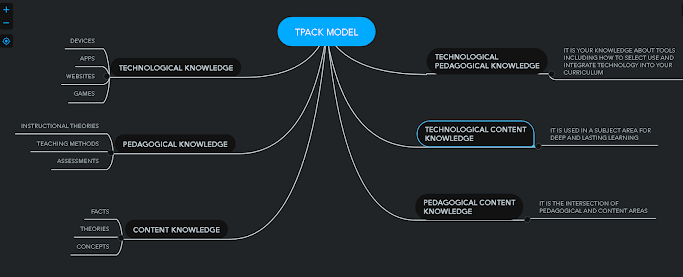

Yorumlar
Yorum Gönder