Hi everyone. Today I would like to inform you that I have participated in "Develop a Company Website with Wix" on Coursera. I'm trying to learn new tools to talk about with you. This course helped me about how can I create a website. And you can see my progression in this course. If you want to learn creating websites , you can take the course freely on Coursera.
Hi! Thanks to technology, we encounter with so many educational applications day by day and today I introduce you to one of them. So, what is Edmodo? As soon as you read this post, you will have some information about Edmodo. Edmodo is a social media platform for educators that aims to give them tools to interact and communicate with their students and parents. Teachers can exchange material, emails, videos, homework, and assignments with their students online using the Edmodo app or website. Now let's find out how we use this app. Teachers must first build an account on Edmodo, which can be linked to other accounts they may have with other service providers (outlook, Google, Facebook). These other accounts' knowledge is not shared with students or parents. One of the most significant advantages of Edmodo is that it does not require students or parents to exchange personal information or email addresses in order to build an account. All they have to do is enter their first and...


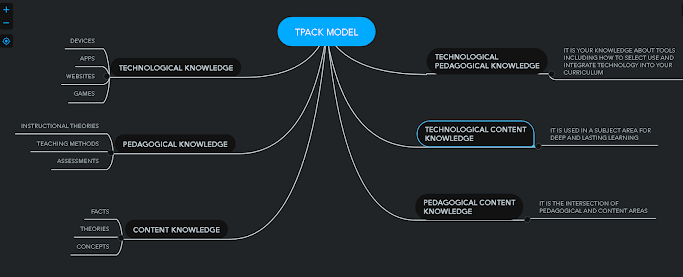

Yorumlar
Yorum Gönder